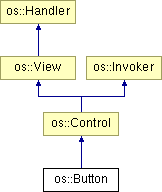
#include <button.h>
Inheritance diagram for os::Button::
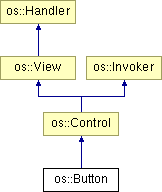
Public Methods | |
| Button (Rect cFrame, const char *pzName, const char *pzLabel, Message *pcMessage, uint32 nResizeMask=CF_FOLLOW_LEFT|CF_FOLLOW_TOP, uint32 nFlags=WID_WILL_DRAW|WID_CLEAR_BACKGROUND|WID_FULL_UPDATE_ON_RESIZE) | |
| ~Button () | |
| virtual Point | GetPreferredSize (bool bLargest) const |
| virtual void | MouseMove (const Point &cNewPos, int nCode, uint32 nButtons, Message *pcData) |
| Hook called by the system when the mouse is moved. More... | |
| virtual void | MouseDown (const Point &cPosition, uint32 nButtons) |
| Hook called by the system when a mouse button is pressed. More... | |
| virtual void | MouseUp (const Point &cPosition, uint32 nButtons, Message *pcData) |
| Hook called by the system when a mouse button is release. More... | |
| virtual void | KeyDown (const char *pzString, const char *pzRawString, uint32 nQualifiers) |
| Hook called by the system when a key is pressed while the view has focus. More... | |
| virtual void | KeyUp (const char *pzString, const char *pzRawString, uint32 nQualifiers) |
| Hook called by the system when a key is released while the view has focus. More... | |
| virtual void | Activated (bool bIsActive) |
| Hook called when the view gain or loose focus. More... | |
| virtual void | Paint (const Rect &cUpdateRect) |
| Called by the system update "damaged" areas of the view. More... | |
| virtual void | PostValueChange (const Variant &cNewValue) |
| virtual void | LabelChanged (const std::string &cNewLabel) |
| virtual void | EnableStatusChanged (bool bIsEnabled) |
| virtual bool | Invoked (Message *pcMessage) |
| Intercept outgoing messages. More... | |
|
|||||||||||||||||||||||||||||||||||||||||||
|
|
|
|
|
|
|
Reimplemented from os::View. |
|
|
Reimplemented from os::Control. |
|
|
Reimplemented from os::View. |
|
|
Reimplemented from os::Control. |
|
||||||||||||||||||||||
|
Reimplemented from os::View. |
|
||||||||||||||||||||||
|
Reimplemented from os::View. |
|
|
Reimplemented from os::Control. |
|
|||||||||||||||
|
Reimplemented from os::View. |
|
|||||||||||||||||||||||||||||
|
Reimplemented from os::View. |
|
||||||||||||||||||||||
|
Reimplemented from os::View. |
|
|
Reimplemented from os::View. |
|
|
Reimplemented from os::Control. |
 1.2.9.1 written by Dimitri van Heesch,
© 1997-2001
1.2.9.1 written by Dimitri van Heesch,
© 1997-2001